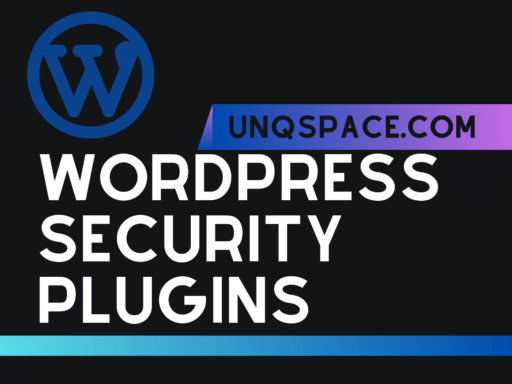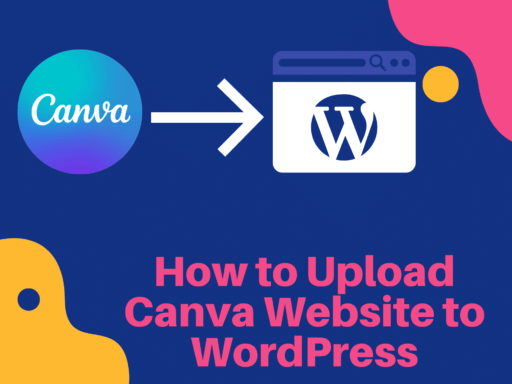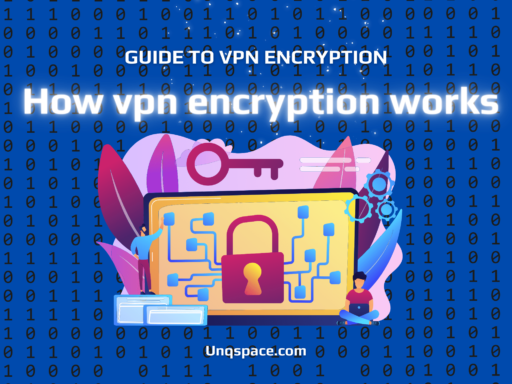Send Emails in PHP Using PHPMailer and SMTP Server
The utilization of PHP scripts to send emails has increasingly become popular. Learning how to email using PHP is a crucial skill for any PHP developer. This guide will take you through a step by step process on how to use the PHP mail function to send emails, set up an SMTP server, and install PHPMailer.
How to Use PHP to Send Emails
Understanding PHP: A Brief Overview
PHP is a general-purpose scripting language that can be embedded in HTML code. It is mainly used in server-side scripting and allows you to generate dynamic web pages. PHP also has built-in PHP mail functions that allow you to send email from the PHP application.
Introduction to PHP Mail Function
The mail function in PHP is a built-in PHP function used to send plain text email messages from a PHP script. The PHP mail function can send an email to one or more recipients, with optional cc and bcc recipients. One can specify the email subject, message content, and additional headers such as From, Cc, Bcc.
Advantages of Using PHP to Send Emails
By sending emails from PHP, your application can automatically send transactional email such as password resets, order confirmations, or welcome messages. This allows your PHP application to communicate with users, enhancing user experience.
Why You Should Consider PHP Mailer for Sending Email
The Importance of PHP Mailer
While PHP’s built-in mail function is useful for simple mail sending, it does not provide features such as SMTP authentication and HTML content that are crucial for professional-quality transactional email.
Using PHPMailer for Email Sending
PHPMailer overcomes these limitations. It is a code library that can be easily integrated into your PHP code and used to send emails with advanced features. By using PHPMailer, the PHP script can send an email using SMTP, which provides better delivery success rates than the PHP mail function.
How to Install and Use the PHPMailer
To use PHPMailer in your PHP scripts, download the PHPMailer package, and include the PHP use PHPMailer\PHPMailer\PHPMailer; command at the top of your PHP file. This allows the PHP application to access and use the PHPMailer function to send emails.
Setting Up SMTP Server for PHP Mail Function
Working with SMTP Servers in PHP
When you send emails in PHP using the PHP mail function or PHPMailer, it’s essential to setup an SMTP server. An SMTP server handles the technical aspects of email delivery, such as handling bounces and spam reports. This is important for improving the deliverability and reliability of your PHP email sending.
Implementing SMTP Authentication
To use SMTP to send an email, your PHP script needs to authenticate with the SMTP server by providing a valid email address and password. SMTP authentication ensures that only allowed users are able to send emails from the server, preventing spam and abuse.
How to Connect SMTP Server with PHP to Send Emails
To connect your PHP script to an SMTP server and send emails in PHP, you should input the SMTP server’s address and port information in the PHPMailer->Host and PHPMailer->Port properties. Then, call the PHPMailer->Send() method to send the email message.
Creating HTML Emails Using PHP
Basics of HTML in PHP Emails
You can send HTML emails with PHP to give your emails a professional look and feel. An HTML email can include formatting like bold or italic text, images and links, which are not possible in a plain text email.
Send HTML Emails with PHP Script
To send HTML emails in PHP, use the PHPMailer->isHTML(True) method to set the email format to HTML, and then include the HTML content in the PHPMailer->Body property. You still need to provide a plain-text version of the email in the PHPMailer->AltBody property for email clients that cannot display HTML content.
Pros and Cons of Using HTML Emails in PHP
Sending HTML emails in PHP carries the advantage of being more visually appealing and interactive. However, sending HTML emails also has its drawbacks. Some email clients may block HTML content for security reasons, causing the email to appear broken to the user.
Testing Your PHP Mail Function
How to Send Test Emails Using PHP
Before sending emails from your PHP application, it’s crucial to send a test email to ensure everything’s working. You can use the PHPMailer->addAddress method to add your email address as the recipient of the test email.
Diagnosing and Fixing Common PHP Email Issues
If the PHP email is not sent or received, check the return value of the PHPMailer->Send() function, which will be False in case of error. View the error message by calling the PHPMailer->ErrorInfo property.
Ensuring Your PHP Email is Working Perfectly
Once the issues are fixed and the test email is received successfully, you can conclude that your PHP email function is set up correctly. You can use the PHP mail function or PHPMailer to send emails from your PHP application.
Q&A Section
Q: How can I send email using PHP?
A: You can send an email using PHP via the built-in mail() function. This function allows you to send emails directly from your PHP script. You just need to specify the recipient’s email address, the subject of the email, and the actual email text.
Q: How do I use the PHP mail() function to send a plain text email?
A: The PHP mail() function is straightforward to use for sending simple text emails. You define three main parameters: ‘to’, ‘subject’, and ‘message’. The ‘to’ parameter specifies the recipient’s email address, ‘subject’ sets the email subject, and ‘message’ is the body of the email, which in this case will contain the plaintext message.
Q: How can I send an email using PHP via a third-party email service?
A: You can send emails using PHP via a third-party email service by utilizing their API. A popular choice for this is PHPMailer. Before you can start sending emails, you need to install PHPMailer using the command: php use PHPMailer\PHPMailer\PHPMailer; use PHPMailer\PHPMailer\Exception;
Q: How can I send an HTML email using PHP?
A: To send an HTML email, you need to use the headers parameter in the mail() function to set the MIME type and character set of the email. After setting the headers to ‘Content-type: text/html; charset=UTF-8’, you can then proceed to write your HTML code in the email message.
Q: How does the PHP application ensure that the email is sent?
A: The PHP mail() function returns ‘true’ if the email is sent successfully and ‘false’ if the function encounters an error. This return value can be used in your PHP script to confirm whether or not the email was sent. However, it only confirms that the specific email server accepted the message, not that it was delivered to the recipient.
Q: Can I send multiple emails using PHP via the mail() function?
A: Yes, you can send multiple emails using the PHP mail() function. To do this, you can place the mail() function within a loop. Each iteration sends the email to a different recipient by changing the ‘to’ parameter for each loop iteration.
Q: How can I send transactional emails using PHP?
A: Transactional emails such as order confirmations, password resets, and others can be sent using PHP via mail() function or through an SMTP server directly. For higher deliverability rates, it’s better to use libraries like PHPMailer or services like Sendgrid, Mailgun, or Amazon SES.
Q: Can I embed images in the emails I send using PHP?
A: Yes, you can embed images in the HTML content of your emails. However, since this involves the integration of multipart emails, it is more convenient to use a library such as PHPMailer, which abstracts these complexities.
Q: How can I add an attachment to an email using PHP?
A: The built-in PHP mail() function does not offer a straightforward way to send attachments. However, you can use PHPMailer, a third-party email service, to do this. The PHPMailer library provides functions for attaching files easily.
Q: What if I want to send an email with specific email headers?
A: You can specify custom headers in your email message using the additional_headers parameter in the PHP mail() function. Custom headers can include ‘From’, ‘Cc’, ‘Bcc’ and ‘Reply-To’ among others. If you’re sending an HTML email, this is also where you need to set the ‘Content-type’ header.